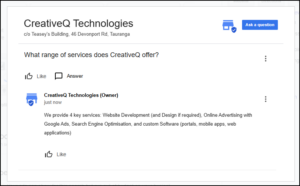If you want to maximise your organisations presence in both Google Search and in Google Maps, then the way to do this is to complete your Google Business profile.
(If you haven’t registered your business with Google Business yet, you can do so here: https://business.google.com/create)
Once you have your Google Business profile, work your way through the following checklist to maximise the SEO value of having a profile:
- Update your business name to include your primary service. Eg “brand_name primary_service”
- Ensure basic details are in place:
- Phone number
- Email address
- A business description
- List all your products and services
- Set your service area
- Hours of operation
- Your website address
- Ensure key images (and videos) are in place:
- Your business logo (recommended dimensions for logos and photos: https://support.google.com/business/answer/6103862)
- A cover photo (this photo has a high chance of being the first images searchers will see)
- At least 10+ photos
- Of your team, of your meeting rooms, or your reception, the outside of your building, your cars, of your products and services
- Request removal of any photos that have been contributed by users that you don’t like
- Upload a video (you can’t use a link to YouTube, we need to upload the video)
- Ensure your map pin is in the correct place
- You can adjust its location if you need to
- Reviews: Generate a steady stream of new 5-star reviews
- Read our guide on how to generate 5-star reviews
- Reply to all reviews no matter how old they are
- Put a procedure in place with your team so that someone is allocated to this and it is done ongoing
- If they are negative use the “3 A’s”: Acknowledge that they had a bad experience, Apologise that it happened to them, and tell them what Action you have taken so this doesn’t happen to them or anyone else
- For bonus points, use your target keywords in your response
- Write regular posts
- Add regular posts such as short summaries of your blog article with a link back to the original article on your website
- Ask and answer your own questions in the “Ask a question” section

We hope this helps.