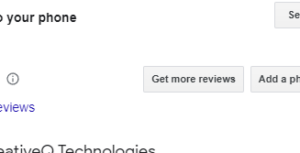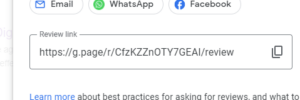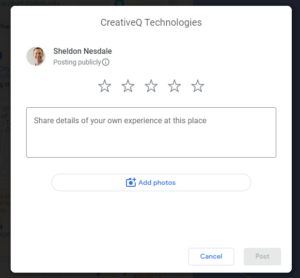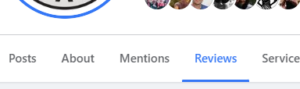Businesses with lots of 5-star reviews stand out in Google Search Results.
Here our email template for generating 5–star reviews on Google Maps and Facebook.
The images need to be customised to your business / the client’s business.
How to create a hyperlink directly to the Google Review submission form:
- Search for your business with Google Search
- In the business panel on the right of the search results, scroll down and click on the button “Get more reviews”

- You’ll see a special hyperlink that you can copy and send to people

If this doesn’t work, use this tool.
—
Subject Line: Has the client_name team done enough to earn a 5–star review from you?
—
Hi first_name
Have you been impressed with the team here at client_name over the last 12 months?
Have we done enough to earn a 5–star review from you?
If so, we need your help for 5 minutes. There are 2 ways to write a 5–star review for us.
1. Do you have a Google Account? (which includes Gmail, YouTube, Google Drive)
-
If so, go to our review page: https://g.page/r/CfzKZZnOTY7GEAI/review

-
Rate us out of 5 stars and write a few sentences to describe your experience with us
-
Thanks!
2. Prefer to rate us on Facebook instead?
-
If so, go to our Facebook page and click the “Reviews” tab: https://www.facebook.com/xyz_company/reviews

-
Rate us out of 5 stars and write a few sentences to describe your experience with us
-
Thanks!
You can also just email me back with a few sentences that you are happy for us to use in our marketing material from time to time. Thanks in advance!
Have we failed to impress you over the last 12 months? I’d like to hear about it so we can improve our service. Call me on my DDI: (07) 1234 1234 or email my_email@client_name.co.nz
Regards,
client_name
client_email_signature
—